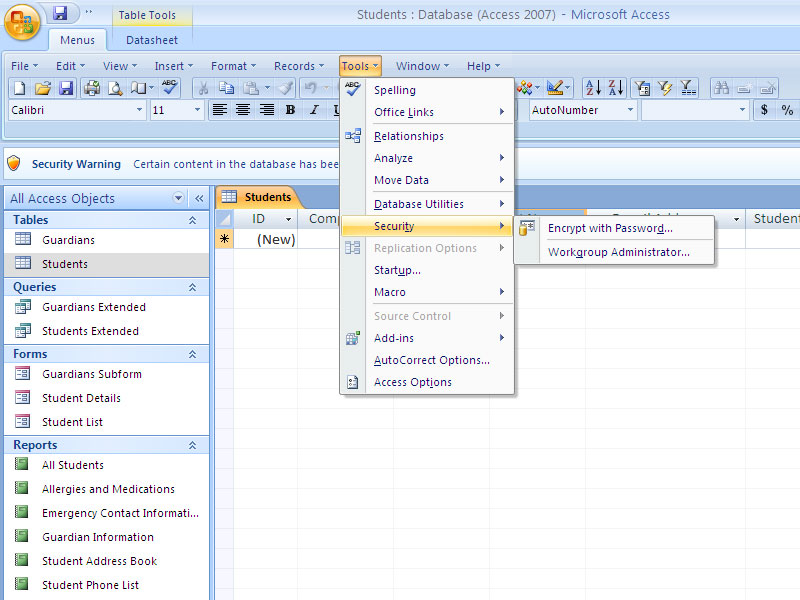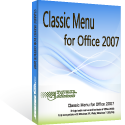 Frustrated by endless searches for features on the Microsoft Office 2007 ribbon? Download and install this software to bring back the familiar menus and toolbars. The classic view allows you to work with Office 2007 as if it were Office 2003. It not only includes Classic Menu for Word, Excel and PowerPoint 2007, but also includes Classic Menu for Access and Outlook2007.
All New Features of Office 2007
All new features and commands of Microsoft Office 2007 have been added to the main menu, standard toolbar and formatting toolbar. The Office 2007 ribbon tabs are available so that you can have the best of both worlds: the new interface and the classic interface.
Frustrated by endless searches for features on the Microsoft Office 2007 ribbon? Download and install this software to bring back the familiar menus and toolbars. The classic view allows you to work with Office 2007 as if it were Office 2003. It not only includes Classic Menu for Word, Excel and PowerPoint 2007, but also includes Classic Menu for Access and Outlook2007.
All New Features of Office 2007
All new features and commands of Microsoft Office 2007 have been added to the main menu, standard toolbar and formatting toolbar. The Office 2007 ribbon tabs are available so that you can have the best of both worlds: the new interface and the classic interface.
Classic Menu for Office 2007
Classic Menu for Office 2007
$29.95
Show Classic Menus and Toolbars on the Ribbon of Microsoft Office 2007
Classic Menu for Office 2007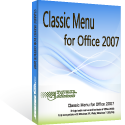 Frustrated by endless searches for features on the Microsoft Office 2007 ribbon? Download and install this software to bring back the familiar menus and toolbars. The classic view allows you to work with Office 2007 as if it were Office 2003. It not only includes Classic Menu for Word, Excel and PowerPoint 2007, but also includes Classic Menu for Access and Outlook2007.
All New Features of Office 2007
All new features and commands of Microsoft Office 2007 have been added to the main menu, standard toolbar and formatting toolbar. The Office 2007 ribbon tabs are available so that you can have the best of both worlds: the new interface and the classic interface.
Frustrated by endless searches for features on the Microsoft Office 2007 ribbon? Download and install this software to bring back the familiar menus and toolbars. The classic view allows you to work with Office 2007 as if it were Office 2003. It not only includes Classic Menu for Word, Excel and PowerPoint 2007, but also includes Classic Menu for Access and Outlook2007.
All New Features of Office 2007
All new features and commands of Microsoft Office 2007 have been added to the main menu, standard toolbar and formatting toolbar. The Office 2007 ribbon tabs are available so that you can have the best of both worlds: the new interface and the classic interface.
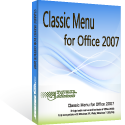 Frustrated by endless searches for features on the Microsoft Office 2007 ribbon? Download and install this software to bring back the familiar menus and toolbars. The classic view allows you to work with Office 2007 as if it were Office 2003. It not only includes Classic Menu for Word, Excel and PowerPoint 2007, but also includes Classic Menu for Access and Outlook2007.
All New Features of Office 2007
All new features and commands of Microsoft Office 2007 have been added to the main menu, standard toolbar and formatting toolbar. The Office 2007 ribbon tabs are available so that you can have the best of both worlds: the new interface and the classic interface.
Frustrated by endless searches for features on the Microsoft Office 2007 ribbon? Download and install this software to bring back the familiar menus and toolbars. The classic view allows you to work with Office 2007 as if it were Office 2003. It not only includes Classic Menu for Word, Excel and PowerPoint 2007, but also includes Classic Menu for Access and Outlook2007.
All New Features of Office 2007
All new features and commands of Microsoft Office 2007 have been added to the main menu, standard toolbar and formatting toolbar. The Office 2007 ribbon tabs are available so that you can have the best of both worlds: the new interface and the classic interface.
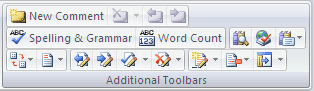
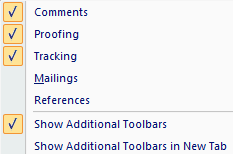 Old Keyboard Shortcuts of Previous Versions of OfficeThe original old keyboard shortcuts of Microsoft Office 2003, 2002 and 2000 are available. Press Alt-Q, and you can use the familiar keyboard shortcuts again.
Old Keyboard Shortcuts of Previous Versions of OfficeThe original old keyboard shortcuts of Microsoft Office 2003, 2002 and 2000 are available. Press Alt-Q, and you can use the familiar keyboard shortcuts again.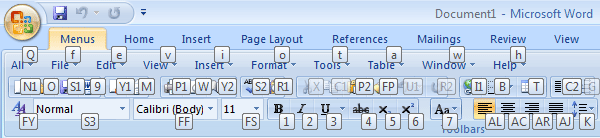
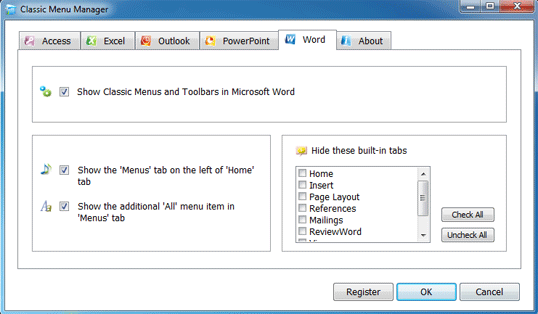
Classic Menu Programs |
|
| Classic Menu for Word 2007 | Yes |
| Classic Menu for Excel 2007 | Yes |
| Classic Menu for PowerPoint 2007 | Yes |
| Classic Menu for Access 2007 | Yes (Unique for Access 2007) |
| Classic Menu for Outlook 2007 | Yes (Unique for Outlook 2007) |
| Classic Menu Manager | Yes |
Features List |
|
| International Languages Support | Yes |
| All Languages Included in the Installation File | Yes |
| All New Features of Office 2007 are Available | Yes |
| Original Features of Office 2003, XP and 2000 (Which Removed by Office 2007) are Available | Yes |
| Main Menu, Standard Toolbar, Formatting Toolbar | Yes |
| Additional Toolbars | Yes |
| Additional Toolbars Can be Hide | Yes |
| User Can Disable Menus and Toolbars | Yes |
| User Can Hide the "All" Menu Item | Yes |
| User Can Hide the Build-in Tabs on Ribbon | Yes |
| Change the Position of Classic Menu | Yes |
| Click Once and Browse The Whole Menus | Yes |
| Familiar Keyboard Shortcuts | Yes |
Managing and Deploying |
|
| Administrator Can Disable/Enable Classic Menu for All Users on Computer or Server | Yes |
| Common Users Can Disable/Enable Classic Menu (When Administrator Enabling Classic Menu) | Yes |
| Administrator Can Deploy the Classic Menu to Whole Enterprise (Organization, College...) | Yes |
| Administrator Can Enter the License Info and Change the Setting When Deploying | Yes |
Support and Service |
|
| 60-Day Money Back Guarantee | Yes |
| Provide .MSI File for Network Deploying | Yes |
Unit Price: $29.95
- Free updates and support for 5 years
- 60-Day money back guarantee
| No. of Licenses | Discount % | USD | |||||
| 1 | 0% | 29.95 | |||||
| 2 - 4 | 15% | 25.50 | |||||
| 5 - 9 | 25% | 22.50 | |||||
| 10 - 24 | 35% | 19.50 | |||||
| 25 - 49 | 45% | 16.50 | |||||
| 50 - 99 | 55% | 13.50 | |||||
| 100 - 249 | 65% | 10.50 | |||||
| 250 - 499 | 75% | 7.50 | |||||
| 500 - 999 | 80% | 5.90 | |||||
| 1000 - 2499 | 85% | 4.50 | |||||
| 2500 - 4999 | 89% | 3.25 | |||||
| 5000 - 9999 | 92% | 2.40 | |||||
| 10000 - 24999 | 94% | 1.80 | |||||
| 25000 - 49999 | 96% | 1.20 | |||||
| 50000 and more | 97% | 0.90 | |||||
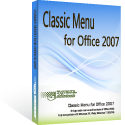

 Old Keyboard Shortcuts of Previous Versions of Office
The original old keyboard shortcuts of Microsoft Office 2003, 2002 and 2000 are available. Press Alt-Q, and you can use the familiar keyboard shortcuts again.
Old Keyboard Shortcuts of Previous Versions of Office
The original old keyboard shortcuts of Microsoft Office 2003, 2002 and 2000 are available. Press Alt-Q, and you can use the familiar keyboard shortcuts again.







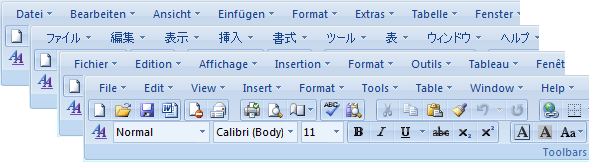
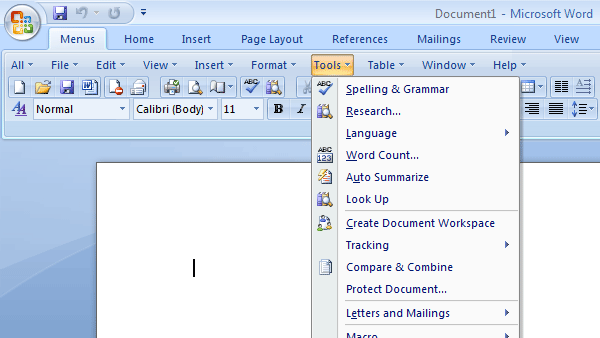
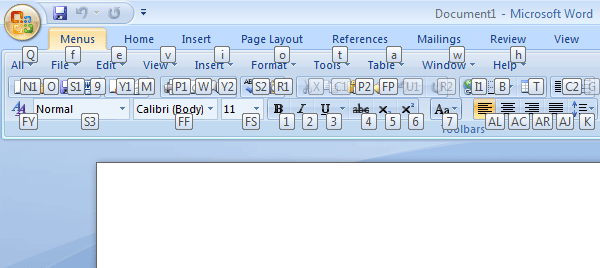
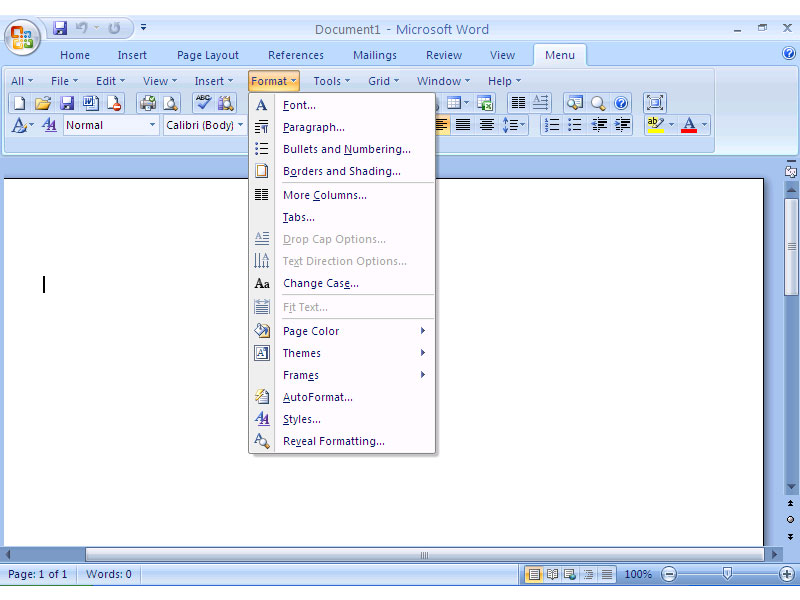 Excel
Excel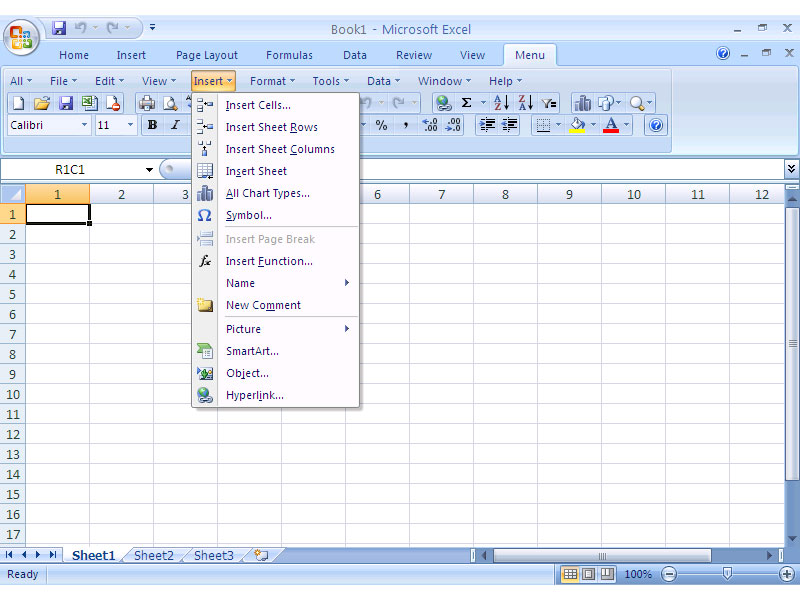 PowerPoint
PowerPoint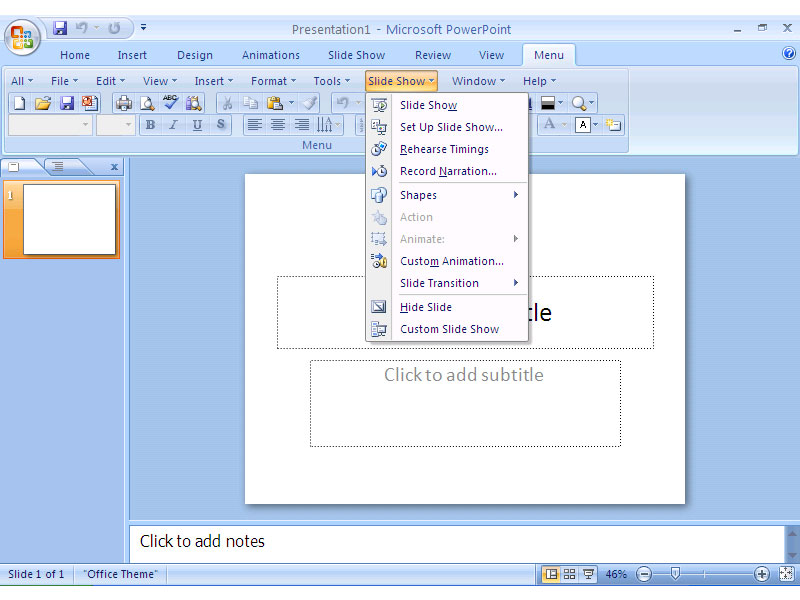 Outlook
Outlook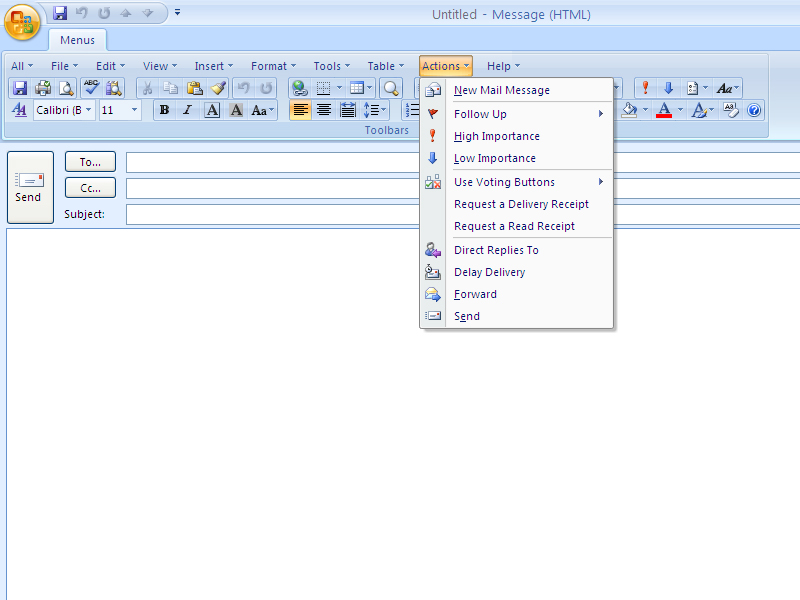 Access
Access