AppendPDF Desktop Edition
AppendPDF Desktop Edition is a stand-alone drag-and-drop desktop application that enables you to easily assemble complete PDF documents from existing PDF files. Adobe Acrobat is not required.
Based on our popular server-based Appending application, AppendPDF Desktop Edition includes powerful, dynamic appending capabilities and our comprehensive PDF stamping technology.
A wide range of options provides the freedom to customize files and develop workflows without limitation.
AppendPDF Desktop Edition is NOT a server product, and cannot be used for automated processing. If you are interested in server software for this purpose, please see AppendPDF Server and AppendPDF Pro.
Appending Features
- Combine PDF documents from your desktop with ease, speed and reliability without Adobe Acrobat
- Automated Table of Contents creation with bookmarks and hyperlinks
- Include bookmarks from the original files
- Generate personalized cover pages
- Add letterhead, logos, watermarks and customized barcodes
- Add page numbers, headers and footers
- Add document metadata (title, author, etc)
- Apply Acrobat 40-bit or 128-bit file encryption with user-specific password to control who may view, print, or modify the document
- Optimize output PDFs for faster access and viewing when downloaded from the Web
 Typical Workflow
Input Files
Typical Workflow
Input FilesBrowse for or drag and drop files to be appended. Specify Output File
Choose a directory and name for the appended file. Specify Cover Page
Specify a PDF file for the cover page, and specify a stamp file, if desired. Specify Table of Contents
Specify a PDF file as a template for the table of contents, and design the format of it. Choose Parameters
Select the parameters you want, optional features to apply to the output document. Specify Document Information
Specify the information you want to appear in Acrobat’s Document Information window. Specify View Options
Specify the navigation and zoom options you would like the document to open in. Specify Security
Specify the options for applying Acrobat’s standard security.
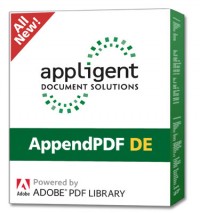
 "My company is a service bureau, and we're constantly assembling streams of documents for printing and disc applications, sometimes thousands of pages per file. Reliability is key, and AppendPDF just works." - Robert W., Litigation Support Service Bureau Operator Supported Operating Systems
"My company is a service bureau, and we're constantly assembling streams of documents for printing and disc applications, sometimes thousands of pages per file. Reliability is key, and AppendPDF just works." - Robert W., Litigation Support Service Bureau Operator Supported Operating Systems
 "Let's just say that with AppendPDF Pro, we now deliver exactly what our customers were asking for with a few dozen lines of PHP. Wow." - Tom W., Claims Processor Supported Operating Systems
"Let's just say that with AppendPDF Pro, we now deliver exactly what our customers were asking for with a few dozen lines of PHP. Wow." - Tom W., Claims Processor Supported Operating Systems














